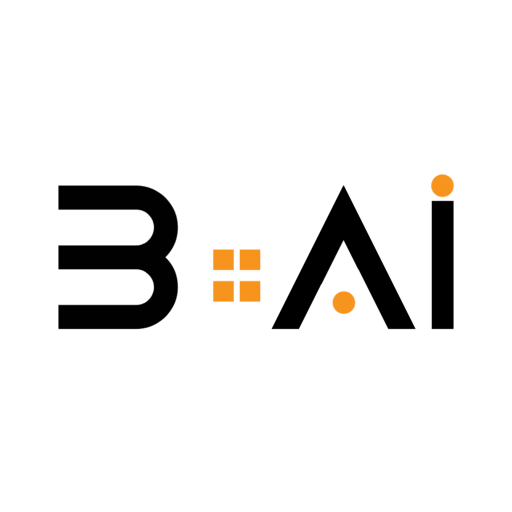Microsoft has rectified the malfunction that was causing the continuous transfer of desktop icons on Windows 11 to the secondary screen on desktop and laptop computers, utilizing the artificial intelligence assistant Copilot.
This difficulty also arises for users of Windows 10, as it first appeared in November of the preceding year.
In late October 2023, Microsoft released an update for the Windows 11 operating system under the name KB5031455, aiming to enhance the Copilot feature.
This upgrade inadvertently resulted in a problem affecting more than one screen, leading to a disruption in desktop shortcuts operation, hindering the functionality of Copilot.
Microsoft previously stated: “Considering our feedback on the compatibility of various devices experiencing this issue, you may face the inability to upgrade to version 23H2 of Windows 11.”
It appears that the major software company, headquartered in Redmond, has resolved the mentioned issue.
Microsoft indicates on the release page that it has fixed the issue for versions 22H2 and 23H2, allowing compatible devices to upgrade to version 23H2 without any previous hindrances.
The process of updates appearing may take some time, but you can expedite this process by restarting your device.
Microsoft reminds that “systems managed in your workplace environment and currently used for managing multiple screens have not yet seen the availability of the Copilot feature for Windows operating system.”
In a related context, the renowned software giant announced that the security tool known as Copilot has made an immediate and positive impact on security professionals.
The specialized team in Microsoft’s defense experiences, responsible for early research on electronic security threats and their mitigation, has derived useful results through the utilization of Copilot for security.
The Copilot security tool provides numerous useful capabilities, such as automating tasks like text analysis and report drafting, significantly saving time for security analysts, enabling them to conduct more intricate investigations.
Copilot for security can generate concise and clear summaries of facts, which can be impactful in engaging with relevant stakeholders.
Copilot for security offers valuable guidance and context, assisting new experts in honing their skills.
Integration with other resources related to threats provides contextual information to help make better decisions.
Generative artificial intelligence presents significant opportunities for security departments, but the potential for exploitation by attacks requires constant vigilance and adaptation to changes.
Preliminary results released by the Defender expert team indicate that the Copilot security system may provide useful tools for security professionals.