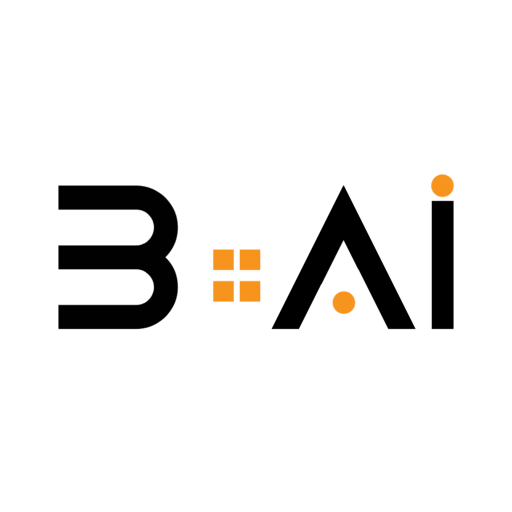Microsoft has started releasing a new update for the Windows 11 operating system that includes a complete set of embedded improvements and new features.
The artificial intelligence assistant Copilot in Windows 11 operating system now has more options to control the computer as part of this update. Additionally, a new Geneative Erase option has been added to the Photos app, using voice shortcuts for accessibility convenience, improving Snap layouts, changes in the tool system, and more.
The new Copilot options will be rolled out at the end of March, allowing new skills such as asking the robot to activate battery saver mode or enable accessibility features.
Copilot will also display available wireless networks, storage space, and even empty the recycle bin.
More AI-powered features are also available in the Photos app. You can now use the new Geneative Erase feature to easily remove unwanted objects from an image. The video editor Clipchamp now has the capability to remove silent sections from videos.
Microsoft is working on developing user interface elements and improving the integrated Snap features in the Windows 11 operating system.
You can now disable Microsoft Start and make the small toolbar in Windows interchangeable as part of Microsoft’s legal obligations towards the European Commission.
Snap feature has become smarter in this update, now remembering your apps and suggesting plans automatically to facilitate resizing their windows.
If you have a Windows tablet with a stylus, you can now write directly in text boxes through the Windows 11 new update. This includes Windows Ink support in apps such as WhatsApp, Photos, Paint, and others.
Microsoft has adjusted the built-in broadcast feature that allows you to share content on a nearby screen in the Windows 11 operating system.
Now, you receive notifications about suggestions to use the broadcast feature for multitasking, with improvements on broadcasting to help you find nearby screens and fix connection issues.
If you are someone who shares Windows content with other devices or own an Android phone, the update contains improvements to facilitate content sharing between devices.
The Nearby feature now offers high-speed transfers if you decide to share with individuals or devices on the same network, and you can also label your computer in a familiar way to make it easier for others to recognize.
Windows 11 Phone Link now includes the ability to access recent photos and use the phone as a webcam in video conferencing apps.
Microsoft is making improvements in accessibility, where the new voice shortcuts feature allows you to create custom commands to instruct the computer to perform tasks in Windows 11.
You can also use voice access across multiple screens. Microsoft is working on improving the narrator feature, offering natural voices using text-to-speech technology on the device.
Microsoft is now starting to roll out this new update, although it may take some time to arrive.