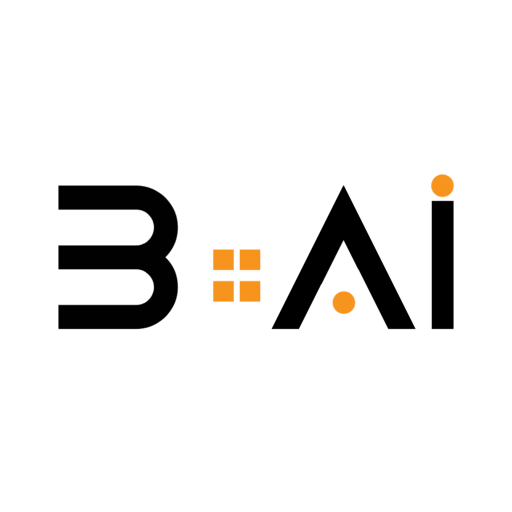Table Of Contents
Basics of Adobe Firefly
Adobe Firefly is the latest innovative addition to the Adobe suite, allowing you to effortlessly and quickly convert texts into creative images. Using artificial intelligence technologies, Adobe Firefly enables you to create custom and innovative images that reflect your ideas and goals.
You can utilize it to turn written texts into images that convey the concept or message you are trying to communicate. You can edit the generated images by modifying colors, fonts, and other creative additions.
It provides diverse and user-friendly tools to enhance and customize the resulting images, making them unique and striking. You can adjust compositions, effects, and experiment with a variety of ideas to achieve the perfect image.
By using it, you can create engaging and unique content that captures attention. Whether you work in design, marketing, or advertising, you will find that it enhances your creativity and helps you achieve optimal results.
What is Adobe Firefly and How Does It Work?
It is an innovative tool that helps you easily and quickly transform texts into creative images. It relies on artificial intelligence technologies to provide advanced tools that allow you to customize and enhance the resulting images.
It operates by inputting the written text and then generating a coherent and creative image that reflects the text while preserving its main ideas. Users can edit the received images by changing colors, fonts, and applying other creative effects.
It is a powerful tool for designers and marketers looking to create creative and appealing content. It can be used in advertisements, designs, digital marketing, animations, and more. With its smart and advanced features, it helps you transform texts into innovative images that present your message uniquely and attractively. Enjoy the creative experience and use this amazing technology to achieve your goals in an easy and innovative way.
Benefits of Using It
Using it comes with many benefits and advantages that make it a powerful tool for designers and marketers. This tool allows you to easily and quickly transform texts into creative images. Thanks to its innovative artificial intelligence technologies, it excels in generating coherent and creative images that reflect the text and retain its core ideas.
It enables you to easily and flexibly edit the received images. You can change colors, fonts, and apply other creative effects to adapt the image to your needs. Additionally, you can enhance the process of converting texts into images by applying specific tips and strategies for better results.
By using it, you can enhance the attractiveness and creative power of your content. Whether you work in marketing, design, animation, advertising, or other fields, the ability to transform texts into creative images will help you effectively reach your audience. Use it to create unique and appealing images and apply them to your work to achieve fantastic and inspiring results.
Text to Image Conversion in Adobe Firefly
Adobe Firefly works on transforming texts into creative images in an easy and efficient way. Thanks to its innovative artificial intelligence technology, you can now convert words and sentences into unique images. Simply type the text in the Adobe Firefly interface and create the image that suits you best.
The process of converting texts into images in Adobe Firefly relies on various factors, such as the words used, context, and main ideas that should appear in the image. Adobe Firefly also provides a variety of tools and features to help you customize and complete the image in the way thatIt fits well.
By using Adobe Firefly, you can transform texts into inspiring and eye-catching images. These images can be used in various fields such as design, advertising, and marketing. These images will help you attract attention and effectively convey your message.
In short, Adobe Firefly is a powerful tool for turning texts into creative images. Use it to add an artistic and innovative touch to your content and attract your audience with an attractive and distinctive image.
How to creatively convert texts into images
To creatively convert texts into images using Adobe Firefly, you can follow some simple steps. First, write the text you want to convert into an image in the Adobe Firefly interface. Then, use the available tools to customize the image as desired.
You can change colors, fonts, and present the image layout differently. You can also add creative elements such as shapes and symbols to make the image more appealing. Additionally, you can apply various effects like shading and distortion to add depth and vitality to the image.
Also, don’t forget to explore the variety of options available in Adobe Firefly to create unique visual compositions. Experiment with arranging words, images, and colors creatively to convey your desired message artistically.
Once the image is complete, you can save it in the appropriate format and share it on social media or use it in your other creative projects.
Converting texts into images creatively using Adobe Firefly allows you to express your ideas and convey your message in an innovative and attractive way. Use this tool to add an artistic flair to your content and captivate your audience with a unique image.
Simple steps to create innovative images using Adobe Firefly
Creating innovative images using Adobe Firefly is a simple and streamlined process. Here are simple steps to follow to create innovative images using Adobe Firefly:
- Open the Adobe Firefly interface and select the “Create a New Image” option.
- Start by typing the text you want to turn into an image. You can choose the font, size, and text color as you wish.
- Explore the available tools in Adobe Firefly to customize the image uniquely. You can change the background color and apply effects like shading and distortion to add depth and vitality to the image.
- Explore the shapes and symbols available in Adobe Firefly and add them to the image to give an additional creative look.
- Move the elements within the image to adjust their arrangement and design to suit your desired message.
- Once you have finished editing, save the image in an appropriate format, such as JPEG or PNG.
- You can now share the innovative image on social media or use it in your other creative projects.
Adobe Firefly provides various options for creatively converting texts into images, allowing users to express their ideas and convey their messages in an innovative and appealing way.
Adobe Firefly Tools and Features
Adobe Firefly has many tools and features that make the process of converting texts into images easier and more creative. These tools and features include:
- Using different fonts and colors: Users canChoose the font, size, and color of the text you want to convert into an image. This allows you to customize the text uniquely and make it align with your message.
- Different Backgrounds: Firefly offers various backgrounds that can be chosen and applied to the image. Users can change the background color and apply effects like shadow and ripple to add depth and vibrancy to the image.
- Shapes and Icons: Users can add different shapes and icons to the image to add an extra creative look. Firefly provides a diverse range of available shapes that can be used in design.
- Element Animation: With the element animation feature in Firefly, users can adjust the arrangement of elements within the image and design them to suit their desired message.
With these tools and features, users can use Firefly to create innovative and unique images that express their ideas in a creative and engaging way.
Main Tools List in Adobe Firefly
Adobe Firefly offers many main tools that help you easily and creatively transform text into imaginative images. Here are some of these tools:
- Text Editing Tools: You can use these tools to modify text properties like size, font, color, and effects. You can also creatively format the text and style it according to your taste.
- Background Tools: These tools allow you to change the background color and apply various effects like shading and rippling. You can use them to add an additional artistic touch to the image.
- Icons and Shapes Tools: These tools enable you to add different shapes and icons to the image. You can use them to enhance your message or add a unique creative touch.
- Animation Tools: These tools let you change the arrangement of elements in the image and freely move them. You can design the image to align with your artistic vision and creative direction.
With these main tools in Adobe Firefly, you can create stunning and innovative images that reflect your ideas and message uniquely and creatively. Enjoy experimenting with these tools and unleash your creativity!
Key Features that Help You Convert Texts into Images
Adobe Firefly provides key features that assist you in transforming texts into images easily and creatively. These features give you complete control over the image, allowing you to edit it and make it express your message innovatively.
One of the key features is text editing, where you can adjust text properties such as size, font, color, and effects. You can also format the text creatively and change its style according to your ideas.
Additionally, the background tools offer a variety of options to change the background color and apply different effects like shading and rippling. This feature enables you to add an artistic touch to the image and make it more creative.
Furthermore, the icons and shapes tools allow you to add various icons and shapes to the image. You can use them to enhance your message or add a unique and creative appearance to the image.
The animation tools give you the freedom to change the positioning of elements in the image and move them in creative ways. You can design the image to suit your artistic vision and creative direction.
By utilizing these key features in Adobe Firefly, you can create stunning and innovative images that reflect your ideas and message uniquely and creatively. Enjoy using these tools and unleash your creativity!
Tips for Maximizing Adobe Firefly
To make the most of Adobe Firefly’s capabilities in transforming texts into creative images, there are some recommendations that can assist you in achieving the best results.
Firstly, before you begin using Adobe Firefly, define the goal you aim to achieve through the image. Clarify your message and ideas clearly, so you can design an image that accurately conveys them.
Secondly, fully utilize the tools and features available in Adobe Firefly. Experiment with different options, modify and format texts, apply shapes and symbols. Reach the formatting and effects that you like and express your ideas more accurately.
Thirdly, do not hesitate to experiment and explore. Try out several designs and different ideas before settling on the final image. This may help you discover new ideas and small details that add value to the image.
Finally, share your work with others and benefit from their opinions and comments. This may assist you in improving your skills and discovering new ways for creative use of Adobe Firefly.
How to Enhance the Text to Image Conversion Process
To achieve the best results in the process of converting texts to images using Adobe Firefly, several steps can be followed to improve the process overall. Firstly, identify the ideas and concepts you want to express through the image, and convert them into clear texts and instructions for the Adobe Firefly program. Secondly, experiment with various shapes and effects available in the program, and edit and format them to align with your creative vision. Use different formatting tools and effects to excel in your images. Thirdly, present the results to others and benefit from their opinions and comments to enhance your images and form new insights. Improvement in the process requires perseverance and continuous experimentation, so keep improving your skills and exploring new ideas in the text-to-image conversion process using Adobe Firefly.
Effective Ways to Customize the Output Images Using Adobe Firefly
Adobe Firefly provides numerous tools and features that allow users to customize the output images as desired. There are several effective ways to achieve this.
Firstly, utilize the available tools in Adobe Firefly to adjust colors, contrasts, brightness, and other visual elements in the image. Special effects like saturation and filtering can be applied to create specific atmospheres in the image.
Secondly, resize and reshape the image using the measurement adjustment tool available in the program. Adjust the width, height, rotation, and other aspects to achieve the desired shape of the image.
Thirdly, add texts and other creative elements to the image using the text tool in Adobe Firefly. Choose the font, font size, formatting, and suitable colors to add messages, symbols, or signs to the image.
By employing these effective methods, users can customize the output images using Adobe Firefly creatively and uniquely, enabling the expression of ideas and concepts in an artistic and appealing manner.
Creative Uses of Images
The innovative images created using Adobe Firefly are a powerful tool.For creative expression and marketing purposes, these images can be utilized in a variety of contexts and fields, including graphic design, advertising, marketing, social media communications, presentations, and much more.
In the graphic design industry, innovative images can be used to create unique logos, art board designs, posters, and even company profile designs. Thanks to the versatility of Adobe Firefly, these images can be adapted to fit any design requirements.
From a marketing perspective, innovative images can be used to create engaging and creative advertisements to capture the attention of the target audience. These images can also be used in posts, stories, and videos on social media to increase content sharing and overall brand impression.
Furthermore, innovative images can be used in presentations and educational training sessions to make them more interactive and engaging. They can also be used in web design to add an artistic and aesthetic touch to the pages.
In short, using innovative images provides multiple opportunities for creative expression and effective marketing. With Adobe Firefly, designers and marketers can create stunning and unique images that capture attention and effectively convey their vision and brand concept.
Different Uses of Images Generated from Adobe Firefly
The innovative images created using Adobe Firefly offer various uses in diverse fields. Designers can use these images in their graphic designs to add an artistic and creative touch. Innovative images can be used to create unique logos, posters, banners, flags, and art board designs. They can also be used in web design to add a beautiful touch to pages and make them interactive for users.
Additionally, innovative images can be used in marketing and advertising to capture the attention of the target audience. These images can be used in social media pages, posts, and stories to increase content sharing and overall brand impression. They can also be used in presentations and educational training to make them more exciting and engaging.
By using Adobe Firefly, designers and marketers can leverage innovative images to enhance innovation and effective marketing. This powerful tool enables them to create stunning and unique images that capture attention and effectively convey their vision and brand concept.
How Designers and Marketers Can Use Creative Images in Their Work
Using creative images provides multiple opportunities for designers and marketers to add value to their work. These images can be used in designing logos, banners, and advertising prints to attract attention and enhance the visual identity of the brand. Using creative images also offers opportunities to interact with the audience by creating animated images and short video files that capture attention and pique curiosity.
Creative images can also be used in digital marketing on social media platforms and websites. These images can be used to create content that targets consumers and sparks their interest through engaging visual stories, innovative ads, and artistic posters.
Additionally, creative images can be used in digital marketing on social media platforms and websites. These images can be utilized to create compelling content that targets consumers and captures their interest through captivating visual stories, innovative ads, and artistic posters.
Using creative images in presentations and educational trainings can enhance their attractiveness and effectiveness. By adding an artistic touch to the images used in educational content, designers and marketers can capture learners’ interest, encourage participation, and facilitate effective learning.By incorporating creative images in their work, designers and marketers can foster innovation and creativity, leading to a greater impact. Creative images play a vital role in capturing attention, fostering interaction, and enhancing brand recall. Therefore, it is essential for designers and marketers to have the necessary knowledge and skills to effectively utilize creative images in their work.
Conclusion and Practical Application
The use of Adobe Firefly to convert text into images is one of the innovative and powerful tools that designers and marketers can leverage to create unique and engaging visuals. By leveraging the powerful features of Adobe Firefly, users can easily and quickly transform text into creative images.
This technique enables designers and marketers to create visually distinctive content that can be used in marketing, presentations, and educational materials. These images can help in attracting attention, enhancing the brand’s visual identity, and making a greater impact on the audience.
With the advanced tools and features of Adobe Firefly, designers and marketers can maximize the use of this technology and customize the generated images in innovative and unique ways that align with the brand’s needs.
Therefore, designers and marketers are advised to explore and learn about the potential of Adobe Firefly for converting text into creative images and utilize it in their work. Using this technology can boost creativity and innovation in artistic and marketing endeavors, contributing to improving the audience experience and the overall brand impact.
Summary of the Importance of Converting Text to Images using Adobe Firefly
The technique of converting text into images using Adobe Firefly is considered an effective and essential tool for designers and marketers. It empowers users to create innovative and engaging images from text in an easy and fast manner. Utilizing this technique can enhance the visual power and impact of creative content, aiding in capturing attention and making a greater impact on the audience.
With Adobe Firefly, designers and marketers can creatively customize the generated images to align with the brand and the targeted content. These images can be used in marketing, presentations, and educational materials, contributing to building the brand’s visual identity and enhancing interaction with the audience.
Relying on the capabilities of Adobe Firefly can expand the possibilities of creativity and interaction with innovative images. It is a fantastic opportunity to leverage advanced technology for converting text into images, improving the audience experience, and enhancing the brand impact overall.
Final Tips to Enhance Your Skills in Creating Innovative Images
Here are some final tips to improve your skills in creating innovative images using Adobe Firefly:
- Choose the appropriate font: Select text fonts carefully, and use unique and attractive styles to capture the audience’s attention.
- Use colors wisely: Colors can be crucial in your image, so choose colors that express the emotion or concept required in the content.
- Keep images simple and straightforward: Simplicity can be the key to attractiveness in images and designs, so try to reduce complex elements and focus on the main content of the image.
- Experiment with new shapes: Do not hesitate to use new and different shapes for text and elements in your images; they may set them apart from other images and convey your unique creativity.
- Avoid overusing effects: Be cautious not to add too many effects, strokes, or bold lines to the image, as they may clutter the view and diminish its impact.
By applying these final tips, you can enhance your skills in creating innovative images using Adobe Firefly and boost the power of image impact on the audience. Enjoy the experimentation and use this tool for your unique artistic expression.