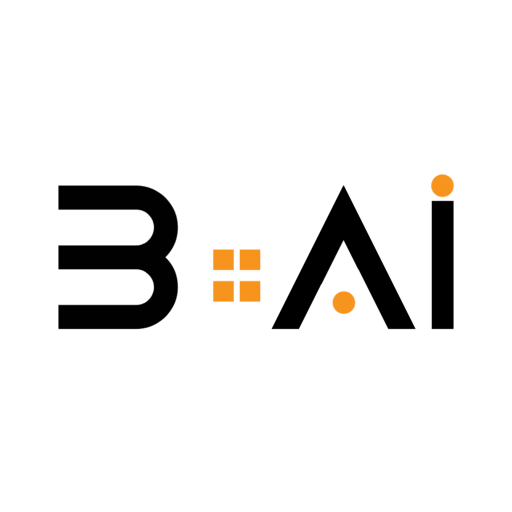Table Of Contents
OpenAI’s ChatGPT Canvas is not just another incremental update; it represents a transformative leap in how artificial intelligence can assist users in both writing and coding. In a world where productivity tools are becoming increasingly reliant on AI, the introduction of Canvas marks a significant milestone. This new feature is designed to enhance collaboration by offering a more interactive and intuitive interface, making it easier for users to work on complex projects while leveraging the full capabilities of ChatGPT’s language model.
For professionals and teams that work extensively with long-form content creation or intricate coding tasks, ChatGPT Canvas offers a streamlined and more efficient way to collaborate, edit, and refine projects. In this article, we’ll take a deep dive into the groundbreaking features of ChatGPT Canvas and what it means for the future of AI-assisted productivity.
** A New Collaborative Workspace for Writing and Coding**
ChatGPT Canvas: A Dedicated Workspace for Enhanced Collaboration
With the launch of ChatGPT Canvas, OpenAI has introduced a separate, dedicated workspace that opens alongside the main chat window. Unlike previous versions where users had to rely solely on the chat interface, Canvas provides a clear, organized environment for focused work. The platform allows users to highlight specific sections of text or code, facilitating more targeted edits and feedback.
This workspace is particularly valuable for teams working on extensive documents or complex coding projects. By isolating the collaborative environment from the main chat, users can engage more deeply in the editing process without distractions. In this way, Canvas becomes a powerful tool for those looking to optimize their workflows, whether in creative writing or software development.
Inline Feedback: Your AI Copy Editor and Code Reviewer
One of the standout features of ChatGPT Canvas is its ability to provide inline feedback and suggestions. By highlighting a section of text or code, users can prompt ChatGPT to offer specific edits, whether it’s rephrasing a sentence, adjusting the tone, or reviewing a snippet of code for bugs. This feature is particularly useful for long-form content or intricate coding tasks where precision is key.
Moreover, the AI’s contextual understanding enables it to offer more relevant suggestions, improving the overall quality of the output. Whether you’re a writer looking to polish a draft or a developer seeking to debug code, Canvas ensures that you receive actionable insights.
Automatic Activation for Seamless Workflow
A unique innovation in ChatGPT Canvas is its automatic activation feature. The workspace can open automatically when ChatGPT detects a scenario where the Canvas interface would be beneficial, such as when working on extensive documents or complex code. Alternatively, users can manually prompt it by simply typing “use canvas” in their conversation.
This seamless integration into the workflow makes it easier for users to switch between tasks without having to navigate through multiple interfaces. The automatic prompt ensures that users can focus on the task at hand while the AI adapts to their needs in real time.
Enhanced Editing and Coding Tools for Professionals
Advanced Editing Tools for Writers
ChatGPT Canvas comes equipped with a suite of advanced editing tools designed to make writing more efficient. Whether you need to adjust the length of a document, change the reading level, or refine the tone, these tasks can be executed directly within the Canvas interface. For instance, users can request the AI to expand or shorten specific sections, making it easier to adhere to word count requirements or increase the depth of certain parts of the content.
In addition to these features, Canvas also offers real-time grammar and clarity checks. The AI scans the document for grammatical errors and suggests improvements, ensuring that the final product is polished and professional. These tools are invaluable for writers working on long-form content, where maintaining consistency and clarity over thousands of words can be challenging.
Streamlined Coding Functions for Developers
For developers, ChatGPT Canvas offers innovative features that simplify the coding process. Users can highlight sections of code and request bug fixes, code reviews, or even translations between programming languages—such as converting Python to JavaScript. This functionality significantly reduces the time spent in debugging and cross-language development, making it ideal for developers working in multi-language environments.
Moreover, the AI’s ability to understand the context of the entire project means that it can provide more meaningful suggestions. Whether it’s optimizing a function or refactoring code for better readability, Canvas empowers developers to produce cleaner, more efficient code.
Effortless Integration with Existing Workflows
One of the key benefits of ChatGPT Canvas is its effortless integration with existing workflows. The platform is designed to complement tools like Google Docs or IDEs (Integrated Development Environments) by offering a collaborative, AI-driven workspace. While Google Docs excels in document formatting and real-time collaboration, Canvas focuses on enhancing the writing and coding experience through AI-powered assistance.
This makes Canvas particularly useful for professionals who require more than just a traditional text editor. By combining AI with a dedicated workspace, users can enjoy a more interactive and efficient workflow that caters to both creative and technical tasks.
Availability and Future Expansion
Beta Access and Future Rollout Plans
Currently, ChatGPT Canvas is available in beta for ChatGPT Plus and Team subscribers. OpenAI has announced plans to extend the feature to Enterprise and Education users in the near future. Once the beta phase concludes, the company intends to make Canvas accessible to free users as well, ensuring that a wider audience can benefit from its advanced capabilities.
This phased rollout ensures that OpenAI can gather valuable feedback from early adopters and make necessary refinements before releasing it to a broader audience. As more users gain access to Canvas, we can expect to see continued improvements and feature expansions.
Competing with Industry Giants
With the launch of ChatGPT Canvas, OpenAI has positioned itself as a serious contender in the AI productivity space, going head-to-head with established tools like Google Docs. While Google Docs remains a powerful platform for document creation and collaboration, ChatGPT Canvas brings a unique AI-driven approach that sets it apart.
By focusing on context-aware suggestions and real-time editing, Canvas aims to fill a gap in the market for users who require a more interactive, AI-assisted experience. Whether it’s content creation or coding, the platform provides an unparalleled level of assistance, making it a valuable tool for professionals across various industries.
The introduction of ChatGPT Canvas is a game-changer for anyone who relies on AI for writing or coding tasks. With its collaborative workspace, inline feedback, and advanced editing tools, Canvas offers a more interactive and efficient way to work on complex projects. As OpenAI continues to refine the platform, we can expect it to become an essential tool for professionals in both creative and technical fields.
In the broader context of AI advancements, ChatGPT Canvas reflects a growing trend toward more integrated and collaborative AI tools. As AI continues to evolve, platforms like Canvas will play a crucial role in shaping how we interact with technology, making our workflows more efficient and our output more polished. Whether you’re a writer, developer, or team leader, ChatGPT Canvas is poised to redefine how you leverage AI in your daily tasks.