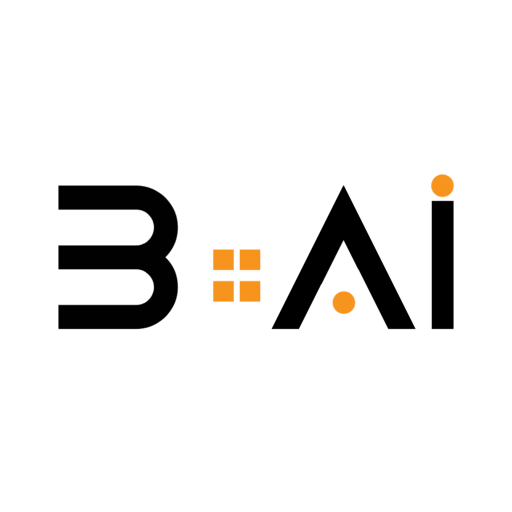Table Of Contents
Introduction
CopilotGPT is an artificial intelligence tool developed by Microsoft in collaboration with GitHub. This tool is designed to assist developers in writing code faster and more efficiently. It excels in providing smart code suggestions based on the current context, contributing to improved productivity and reduced programming errors. Deep learning techniques have been used to train CopilotGPT on a wide range of programming codes, making it capable of working with multiple programming languages.
It is an innovative tool in the software development field, as it can offer code suggestions, error corrections, and even write complete code snippets based on textual commands. This tool is designed to seamlessly integrate with various development environments, making it easy for developers to incorporate it into their daily workflow. It can be utilized in a variety of software projects, ranging from simple applications to complex systems.
CopilotGPT is a powerful tool that can enhance code quality and accelerate the development process. Developers can benefit from this tool to reduce the time spent on writing code, allowing them to focus on the more creative and strategic aspects of their projects. Additionally, CopilotGPT can be used to educate new developers on how to write clean and efficient code.
It represents a significant step towards the future of software development, as intelligent tools can play a larger role in improving productivity and quality. It is expected that this tool will continue to evolve and improve, making it an indispensable tool for developers in the future.
How to Set it up for Your Project
To set up CopilotGPT for your project, you must first install the tool in your development environment. This can be done by downloading the appropriate extension from GitHub or through the package manager of your development environment. After installation, the tool must be activated, and you must log in using your GitHub account.
After installing and activating CopilotGPT, you can customize the tool settings to suit the needs of your project. You can modify suggestion settings, such as the suggested code length and the type of suggestions you wish to receive. You can also specify the programming languages you want to use CopilotGPT with, allowing you to receive accurate and relevant suggestions.
You should also ensure that your development environment is up to date and compatible with CopilotGPT. This can be done by checking for available updates and installing them. This can help improve the tool’s performance and ensure the delivery of accurate and effective suggestions.
After setting up CopilotGPT and customizing the settings, you can start using the tool in your project. CopilotGPT can be used to write code, correct errors, and improve code quality overall. The tool can also be used to expedite the development process and save time and effort.
Integration of CopilotGPT with Different Development Environments
The integration of CopilotGPT with different development environments is one of its key features. The tool can be used with a wide range of Integrated Development Environments (IDEs) such as Visual Studio Code, JetBrains, and Atom. Special extensions are provided for each development environment, facilitating installation and integration.
CopilotGPT is integrated with Visual Studio Code by installing the available extension in the marketplace. After installation, the tool can be activated, and you can log in using your GitHub account. You can then start using CopilotGPT to write and improve code.
For other development environments like JetBrains and Atom, similar extensions are provided that can be easily installed and activated. The same features and functions are offered in all development environments, allowing developers to benefit from them regardless of the environment they use.
Its integration with different development environments is a major advantage, as developers can use the tool in the work environment of their choice. This can help improve productivity and save time and effort, making CopilotGPT an indispensable tool in software development.
Improving Code Quality Using CopilotGPT
CopilotGPT can be used to significantly improve code quality. Smart code suggestions are provided based on the current context, aiding in writing clean and efficient code. The tool can also offer suggestions for error correction and performance improvement.
Code quality is enhanced using CopilotGPT by providing smart code suggestions that adhere to best practices and coding standards. This can help reduce programming errors and enhance the overall performance of applications. The tool can also be used to educate new developers on how to write clean and efficient code.
CopilotGPT can also be used to improve code quality by providing suggestions for improvingPerformance. The tool can offer suggestions to improve the code and make it more efficient, aiding in enhancing the performance of applications and reducing resource consumption.
A powerful tool for enhancing code quality, as it can provide intelligent and effective suggestions to help write clean and efficient code. This can contribute to improving the overall performance of applications and reducing programming errors, making CopilotGPT an indispensable tool in software development.
Strategies for Accelerating Development with CopilotGPT
CopilotGPT can significantly accelerate the development process. It offers smart code suggestions based on the current context, facilitating faster and more efficient code writing. The tool can also propose error corrections and performance improvements, reducing the time spent on coding.
The following strategies are effective in speeding up development using CopilotGPT: First, the tool can be used to quickly write basic code, allowing developers to focus on the more complex and strategic aspects of the project. Second, CopilotGPT can be leveraged to correct errors and improve performance, reducing the time spent on debugging and enhancing the code.
Additionally, CopilotGPT can expedite development by providing suggestions that adhere to best practices and coding standards. This can help reduce programming errors and enhance the overall performance of applications. The tool can also be utilized to educate new developers on how to write clean and efficient code.
A robust tool for accelerating development, as it can offer intelligent and effective suggestions to speed up and enhance code writing. This can boost productivity and save time and effort, making CopilotGPT an essential tool in software development.
Practical Examples of Using CopilotGPT in Programming Projects
CopilotGPT can be used in a variety of programming projects, from simple applications to complex systems. It provides smart code suggestions based on the current context, facilitating faster and more efficient code writing.
In a web application development project, CopilotGPT can be employed to swiftly write basic code, enabling developers to focus on the more complex and strategic project aspects. The tool can propose code suggestions that adhere to best practices and coding standards, enhancing code quality and reducing programming errors.
In a mobile application development project, CopilotGPT can be utilized to correct errors and improve performance, reducing the time spent on debugging and enhancing the code. The tool can offer suggestions to optimize code and make it more efficient, aiding in improving application performance and reducing resource consumption.
In a complex system development project, CopilotGPT can provide code suggestions that comply with best practices and coding standards. This can help reduce programming errors and enhance the system’s overall performance. The tool can also be used to educate new developers on writing clean and efficient code.
A powerful tool that can be used in a variety of programming projects, offering intelligent and effective suggestions to speed up and enhance code writing. This can improve productivity and save time and effort, making it an indispensable tool in software development.
Challenges and Solutions When Using CopilotGPT
Despite the numerous benefits it provides, there are challenges that developers may encounter when using it. Among these challenges, suggestions may be inaccurate or unsuitable for the current context, leading to writing inefficient or error-prone code.
To address this issue, developers can carefully review suggestions before accepting them. They can also customize CopilotGPT settings to improve the accuracy of suggestions and make them more contextually appropriate. This can enhance code quality and reduce programming errors.
Another challenge developers may face is over-reliance on CopilotGPT, potentially diminishing their manual coding skills. To mitigate this issue, it can be used as an assisting tool rather than solely relying on it. This can help improve developers’ skills and maintain code quality.
Security and privacy challenges are also among the issues developers may face when using CopilotGPT. Concerns may arise regarding data usage and processing. To address this, developers can verify CopilotGPT’s security and privacy policies to ensure they align with their security and privacy requirements.
The Future of CopilotGPT in Development
Software
It is anticipated that it will have a bright future in software development. With the continuous evolution of artificial intelligence and deep learning technologies, it is expected that the accuracy and effectiveness of CopilotGPT will significantly improve. This could lead to enhancing code quality and speeding up the development process even more.
It is also expected that the scope of using CopilotGPT will be expanded to include more programming languages and development environments. This can help make the tool more comprehensive and suitable for a wide range of developers and software projects. This could result in improving productivity and saving time and effort for developers.
It is expected to play a bigger role in educating new developers on how to write clean and efficient code. The tool can help provide suggestions following best practices and coding standards, helping to enhance the skills of new developers and reduce programming errors.
It marks a significant step towards the future of software development, where smart tools can play a greater role in improving productivity and quality. It is expected that this tool will continue to evolve and improve, making it an indispensable tool for developers in the future.