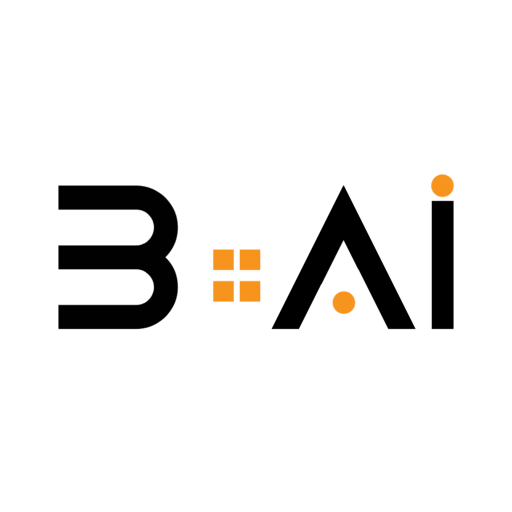In the ever-evolving landscape of artificial intelligence, Microsoft 365 Copilot is revolutionizing how professionals create and enhance presentations. This advanced AI-powered tool is designed to streamline the presentation creation process, allowing users to generate professional, on-brand presentations swiftly and efficiently. As AI continues to reshape the corporate world, understanding how to leverage these innovations is crucial for maintaining a competitive edge.
Revolutionizing Presentation Creation
Microsoft 365 Copilot in PowerPoint utilizes cutting-edge AI to transform how presentations are crafted. With the ability to generate entire presentations from simple topic prompts, users can bypass the traditional, time-consuming process of starting from scratch. Whether you need to convert a Word document into a polished PowerPoint presentation complete with slides, speaker notes, and sources, or simply add slides by giving Copilot instructions, this tool has you covered.
Elevating Presentation Quality
Beyond just creation, Copilot excels in enhancing presentation quality. Users can summarize lengthy presentations into concise overviews, rephrase slides for visual impact, and even animate slides with professional design treatments. Speaker notes can be automatically generated to improve presentation delivery, ensuring that your message is communicated effectively.
Seamless Integration with Organizational Branding
One of the standout features of Copilot is its ability to leverage organizational branding. By using your company’s branded PowerPoint templates, Copilot ensures that every presentation aligns with your corporate identity. The AI applies the corporate theme from the template to any new slides it generates, maintaining brand consistency across all materials.
Customization and Optimization
Customization is key in presentation design, and Copilot excels at this by allowing users to ask questions about content, organize presentations into sections, and adjust layouts as needed. Optimizing your PowerPoint templates for Copilot involves creating diverse slide layouts and ensuring all text placeholders are editable, which allows for more variety and flexibility in generated slides.
Optimizing Copilot for Maximum Impact
To maximize Copilot’s potential, users can integrate real-time data into slides, request specific branding elements for consistency, and craft visual narratives that enhance storytelling. Multimedia elements like videos and interactive polls can also be seamlessly integrated to boost audience engagement and make complex information more accessible.
Best Practices for Using Copilot
For optimal results, it is crucial to review and edit AI-generated content to ensure it aligns with your message and style. Use clear and specific prompts to guide Copilot’s output, and experiment with different features to enhance your workflow. By understanding Copilot’s capabilities and limitations, users can create impactful presentations that resonate with their audience.
Navigating Challenges and Limitations
While Copilot offers numerous advantages, users should be aware of its limitations. These include limited integration with non-Microsoft platforms, inability to access local files directly, lack of persistent memory, and communication inconsistencies. Additionally, cost implications and data security concerns should be considered, especially in sectors with strict regulatory compliance requirements.
Conclusion
Microsoft 365 Copilot in PowerPoint is a game-changer for professionals seeking to create high-quality presentations efficiently. By harnessing the power of AI, users can streamline the presentation creation process, enhance content quality, and maintain brand consistency. Understanding and leveraging Copilot’s features and best practices will enable users to deliver compelling presentations that effectively communicate their message and engage their audience. As AI continues to advance, tools like Copilot are setting the standard for the future of professional communication.