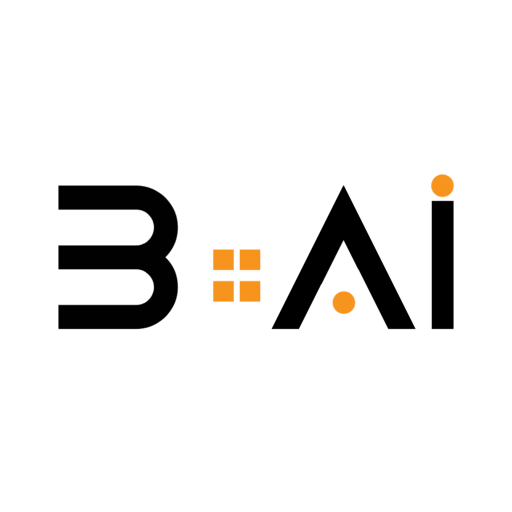Table Of Contents
Introduction to Designing Logos Using Artificial Intelligence
In the current digital age, designing logos using Artificial Intelligence (AI) has become one of the essential tools relied upon by designers and companies alike. AI stands out for its ability to analyze data and provide innovative and fast solutions, contributing to improving the quality of designs and reducing the time required to complete them. According to a study conducted by Adobe, 62% of designers believe that AI will help them enhance their efficiency and creativity.
Logos are an essential part of a brand’s identity, reflecting the company’s values and message. Therefore, using AI in designing logos can provide accurate and consistent results. AI can analyze current design trends and provide suggestions that align with the target market.
By using AI, designers can access a wide range of tools and resources to help them create unique and attractive logos. AI can also provide precise analytics on how to improve designs based on user interactions and feedback.
In this article, we will explore the steps of designing logos using Artificial Intelligence, the available tools for achieving this, as well as tips for achieving the best results.
Steps for Designing Logos Using Artificial Intelligence
1. Defining the Goal and Target Audience
The first step in designing a logo using Artificial Intelligence is to define the purpose of the logo and the target audience. The logo should be able to clearly communicate the company’s message and capture the attention of the target audience. AI can analyze demographic and psychographic data of the target audience and provide recommendations on colors and shapes that may be more effective.
2. Data Collection and Analysis
After defining the goal and target audience, the next step is data collection and analysis. AI can analyze competitor logos and identify common elements among them. It can also analyze current design trends and provide recommendations on how to enhance the logo to make it more engaging and effective.
3. Creating Initial Designs
Based on the analysis and data collected, AI can create initial designs for the logo. Designers can use these designs as a starting point and customize them based on their feedback and needs. AI can also suggest improvements to the initial designs to better align them with the goal and target audience.
4. Testing and Improving the Design
After creating the initial designs, the next step is testing and improving the design. AI can analyze user interactions with the designs and provide recommendations on how to enhance them. AI can also be used to conduct A/B tests to determine the most effective design.
Artificial Intelligence Tools for Logo Design
1. Logojoy
Logojoy is one of the leading tools in logo design using Artificial Intelligence. This tool relies on advanced algorithms to analyze data and provide custom designs based on user needs. Users can choose the colors, shapes, and fonts they prefer, and the tool creates multiple designs to choose from.
2. Looka
Looka is another tool that utilizes Artificial Intelligence. This tool offers an easy-to-use interface and allows users to create professional logos in minutes. Looka relies on data analysis and provides recommendations on colors and shapes that align with the brand.
3. Canva
Canva is a comprehensive design tool that offers a wide range of templates and tools for logo design. Canva uses Artificial Intelligence to analyze data and provide recommendations on how to improve designs. Users can use Canva to easily create unique and attractive logos.
4. Tailor Brands
Tailor Brands is a tool that relies on Artificial Intelligence for designing logos and brands. This tool offers a wide range of options and custom designs based on user needs. Tailor Brands utilizes data analysis and provides recommendations on how to improve designs for more effectiveness.
Tips for Achieving the Best Results in Logo Design Using Artificial Intelligence
1. Understanding the target audience
It is essential to comprehend the target audience before initiating the logo design process. Artificial intelligence can analyze demographic and psychographic data of the audience and provide recommendations on colors and shapes that might be more effective. AI can also be utilized to analyze audience interaction with different designs and offer recommendations on enhancing them.
2. Using colors wisely
Colors play a significant role in logo designs. AI can analyze the most common colors in the market and suggest colors that could be more effective. Additionally, AI can analyze audience reactions to different colors and provide recommendations on how to improve them.
3. Simplicity is key
Simple logos are usually more effective and attractive. AI can analyze competitor logos and identify common elements among them. It can also provide recommendations on simplifying designs and making them more effective.
4. Testing and improving designs
Testing and improving designs based on audience feedback is crucial. AI can analyze audience interaction with various designs and recommend improvements. AI can also conduct A/B tests to determine the most effective design.
In conclusion, using artificial intelligence in logo design offers numerous benefits, including enhancing design quality and reducing the time required for completion. By following the mentioned steps and utilizing the appropriate tools, optimal results can be achieved in logo design using artificial intelligence.