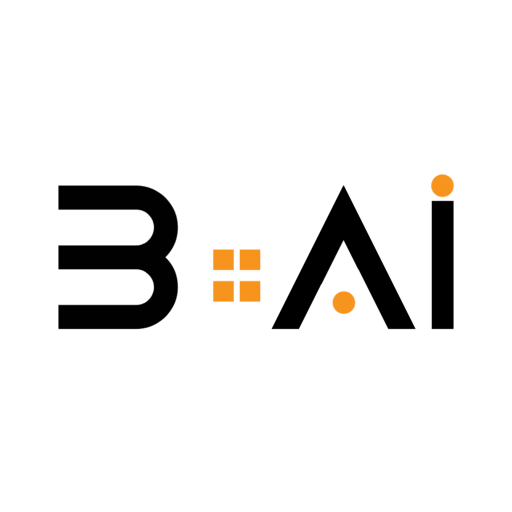Table Of Contents
Creating distinctive presentations has always been a time-consuming process, especially when you aim for a professional, polished finish. However, with the rise of artificial intelligence (AI), the landscape has shifted, enabling users to build engaging and visually appealing presentations with minimal effort. Whether you’re a seasoned professional or a beginner, AI tools can streamline your workflow, allowing you to focus more on content and delivery rather than design.
In this comprehensive guide, we will explore how AI can revolutionize your presentation creation process. Specifically, we’ll dive into the features of popular AI-powered tools like Visme, Mentimeter, Presentations.AI, SlideSpeak, and Wepik. Additionally, we’ll show you how to integrate Gemini AI with Google Slides to elevate your presentations to the next level.
1. The Power of AI Presentation Tools
Visme: Generate Presentations from Text Prompts
Visme is an AI-powered tool known for its user-friendly interface and vast library of customizable templates. With Visme’s AI Presentation Maker, you can generate entire presentations from a simple text prompt. After providing the AI with a detailed prompt about your topic, it designs the slides—offering suggestions for layout, style, and imagery. You can further customize these slides with various assets and themes to match your brand’s visual identity.
Mentimeter: Enhance Audience Engagement with Interactive Elements
Mentimeter’s AI Menti Builder helps users create interactive presentations. Once you input a brief description of your topic, the AI generates a draft that can be customized to include interactive elements like polls or quizzes. This makes Mentimeter an excellent tool for those looking to engage their audience in real time, adding an extra layer of participation and feedback to your presentation.
Presentations.AI: Professional Designs with Minimal Effort
Presentations.AI is another tool that leverages AI to create professional presentations quickly. Its standout feature, “Brand Sync,” ensures that all slides maintain brand consistency across your presentation. Whether it’s adapting templates based on content or recommending design adjustments, Presentations.AI saves time while ensuring a professional finish.
SlideSpeak: Transform Documents into Presentations
SlideSpeak allows users to upload existing documents, such as PDFs or Word files, and transform them into presentations. The AI can summarize the content and generate slides, making it a valuable tool for repurposing materials into new formats, saving you the hassle of starting from scratch.
Wepik: Quick and Easy AI-Powered Slide Creation
Wepik’s AI Presentation Maker takes simplicity to the next level. By entering your topic and selecting a style, the platform generates a presentation you can further customize with colors, fonts, and layouts. Wepik also allows for seamless integration with brand kits, ensuring that your presentation maintains visual consistency.
2. Unlocking the Power of Gemini AI in Google Slides
With the integration of Gemini AI into Google Slides, creating presentations has never been easier. Whether you’re designing custom images, generating new slides, or summarizing content, Gemini AI can significantly speed up the process.
Designing Custom Images with AI
One of the most challenging aspects of creating a presentation is finding the right visuals. With Gemini AI, this task becomes a breeze. To generate images, simply click on Insert > Image > Create image with Gemini. After typing a detailed prompt describing the image you need, Gemini will present you with several options. You can then select the best one and insert it directly into your slide.
Generating Slides Based on Descriptions
Gemini AI can also help you generate entire slides based on a brief description. By entering a prompt (e.g., “Create a slide about the benefits of remote work”), you can let the AI handle the design and layout. This feature is particularly beneficial if you are pressed for time or need to create multiple slides quickly.
Summarizing and Rewriting Content
Gemini AI can summarize extensive text or rewrite content to make it more concise or tailored to your audience. For instance, if you have a slide filled with text, highlighting the text and using the Gemini sidebar allows you to generate a more digestible summary in seconds.
3. Best Practices for Using AI in Presentations
While AI can significantly enhance your workflow, there are a few tips to keep in mind to maximize its potential:
- Be Specific in Prompts: The more detailed your prompt, the more accurate the AI-generated content will be. If you’re vague, you may need to spend extra time adjusting the output.
- Experiment with Styles: AI tools often offer multiple design styles. Don’t hesitate to experiment with different looks to find the one that best suits your presentation.
- Verify Information: While AI can generate content and visuals quickly, it’s important to verify any facts or statistics it provides to ensure accuracy.
Artificial intelligence is transforming how we create presentations, making it easier and faster to produce professional, engaging content. Tools like Visme, Mentimeter, Presentations.AI, SlideSpeak, and Wepik offer a variety of features that streamline the design process, while Google Slides’ integration with Gemini AI takes customization to the next level.
By leveraging these AI tools, you can save time, maintain brand consistency, and engage your audience more effectively. Whether you’re a business professional, educator, or student, using AI to enhance your presentations can help you stand out and deliver your message with impact.
Gemini AI in Google Slides offers a powerful toolset that allows for the easy creation of images, slides, and summaries—all with the help of natural language prompts. If you want to stay ahead of the curve, now is the time to integrate AI into your presentation workflow.