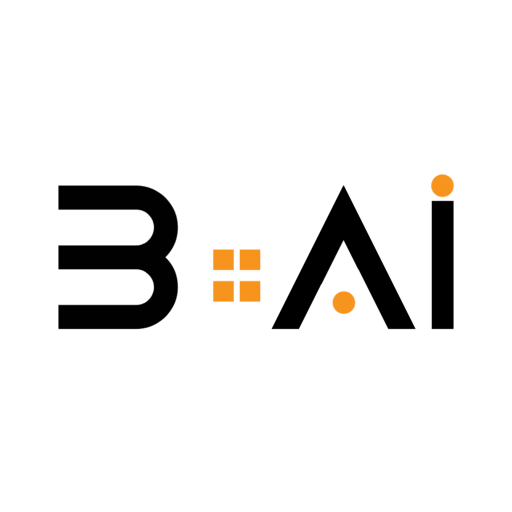Microsoft is shifting its strategy and announces not launching XCloud service and Game Pass games on Meta Quest goggles.
Quest goggles users can now transition to playing Game Pass games on a virtual reality screen by subscribing to Game Pass Ultimate and using supported game controllers.
Users of Quest 2, Quest 3, and Quest Pro goggles can now access the XCloud Xbox cloud gaming service through their dedicated app.
Members of the Game Pass Ultimate subscription can play most Game Pass library games directly on the Quest goggles screen without the need to download them.
Microsoft indicates that the motion controllers of Quest goggles do not support all the necessary buttons for playing Xbox games. Thus, they cannot be used to play those games.
The need for a compatible game controller with the necessary buttons and a means to communicate with it through the goggles is required.
The XCloud cloud gaming service supports numerous well-known controllers, such as all Xbox One, Xbox Series X/S controllers, PlayStation 4 and PlayStation 5 controllers, as well as some new Xbox Series X controllers.
Microsoft recommends using a fast internet connection of at least 20 megabits per second for the best cloud gaming experience.
Meta offers users of Quest 3 and Quest Pro goggles various options for displaying XCloud Xbox cloud games. Users can choose the size of the virtual display, play in a virtual space simulating an Xbox atmosphere, or make the screen float in the air using full-color overlay features.
The XCloud cloud gaming service allows access through various devices, such as computers, smart TVs, and smartphones.
Virtual reality headset owners can now access a wide range of new games, but will need to purchase a separate game controller to play these games.
Microsoft clarified that the XCloud cloud gaming service application through virtual reality goggles is still under development, and there is currently no confirmed information about the changes that will occur after its official launch.