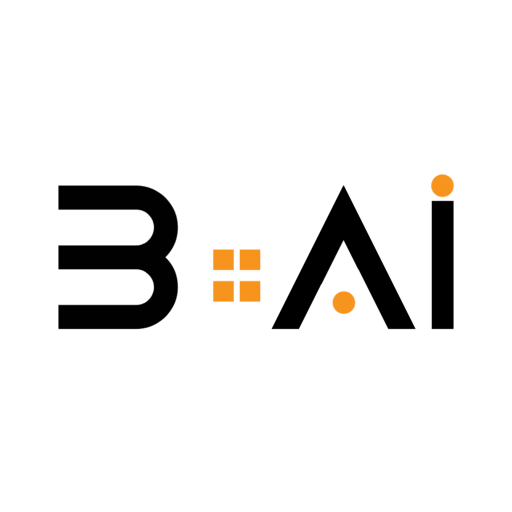Intend Microsoft to incorporate an artificial intelligence feature similar to Google Photos into the photo application on the Windows 11 operating system. This includes testing a new feature that relies on artificial intelligence to blur, remove, or replace the background and save the image in png format.
The company is introducing new artificial intelligence features to users who participate in the Windows Insider Canary program.
The background removal tool in the Windows 11 photo application is described as similar to that found in the Paint application. This feature relies on artificial intelligence to detect objects, bodies, human faces, or even animals in the displayed image.
Users can easily access the new artificial intelligence benefits by opening the image, clicking on the edit icon, and then clicking on the “Remove Background” icon. Then, one of the three available options – camouflage, removal, or replacement – is selected.
Users can control the degree of application of the camouflage tool and adjust the brush size to hide parts of the image easily.
When an object is detected, Microsoft’s artificial intelligence blurs the background, correctly identifies the object in the image, shades the background, and maintains focus on the foreground object.
The degree of camouflage effect can be controlled by moving the slider, and there is also a brush tool at the bottom of the slider to select areas to darken or manually clear darkening.
The second option removes the background entirely and retains the foreground, while the third option changes the background and allows the user to apply a consistent color tone, choosing the color from the main palette located at the bottom and applying it to the image.
The new artificial intelligence features work seamlessly in the photo application and offer numerous benefits compared to the Paint application.
Users can download the updated version from the Microsoft Store to test the new update in the photo application. It should be noted that the new artificial intelligence features are available in version 2023.11110.8002.0 of the application and are only available to participants in the Windows Insider Program Canary.
The Paint program developed by Microsoft includes a background removal tool that relies on artificial intelligence technology to detect the front element and remove the background, allowing users to use Photoshop-like layer features for customization.
Some minor changes have been made to the photo application, moving the zoom, fill, and screen filling feature from the top of the screen to the bottom right of the user interface, in addition to adding a button on the bottom left of the screen to enable or disable the image toolbar.