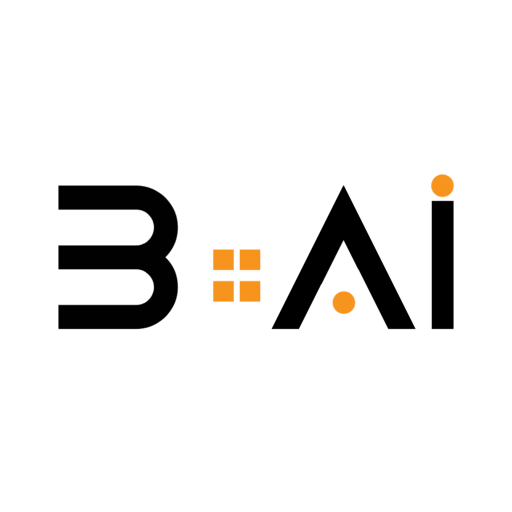OpenAI has announced that you no longer have to download files from Google Drive or OneDrive if you want to use ChatGPT to analyze your data.
According to the company, you can now directly add these files to the AI-powered chatbot.
OpenAI is introducing this capability to ChatGPT users who subscribe in the upcoming weeks.
This feature helps reduce the hassle of having to download the file first and then upload it again to the chatbot.
Once users gain access to the feature, users of ChatGPT Plus, ChatGPT Enterprise, and ChatGPT Teams will need to grant the chatbot permission to access their Google Drive or OneDrive accounts.
OpenAI states that the integration of systems means that ChatGPT can read Word, Excel, PowerPoint files, and their Google counterparts quickly.
At present, advanced data analysis benefits are only available via GPT-4o, which is the faster and more advanced version of GPT-4 running on the paid version of the chatbot.
OpenAI has also improved ChatGPT’s ability to understand datasets from natural language instructions.
Users can request the chatbot to execute Python code for analysis purposes, merge datasets, and create charts from the information available in the files.
ChatGPT was capable of creating charts on demand; however, the chatbot can now allow individuals to interact with the tables and charts it creates, enabling them to expand the table view and customize data visualization by changing colors or asking additional questions about the cells.
ChatGPT currently supports bar, line, pie, and scatter plots for interactive visuals, as well as creating static versions for unsupported chart types.
OpenAI confirms that it will not train AI models using data provided by ChatGPT Plus, ChatGPT Enterprise, and ChatGPT Teams users, and ChatGPT Plus subscribers can choose not to participate in the training.