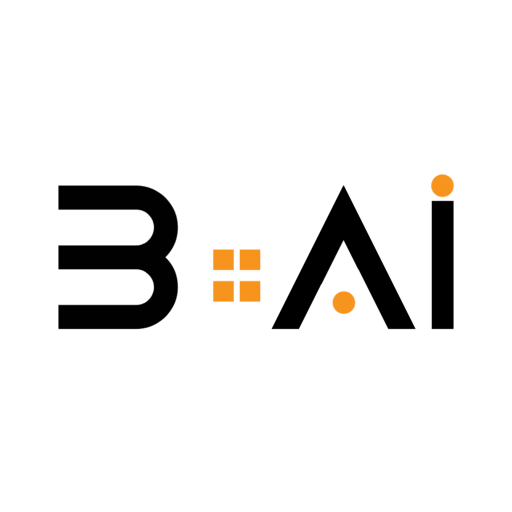Opera has launched a new feature for the artificial intelligence assistant Aria, which allows summarizing text-based web pages on the Android system.
The AI-powered tool quickly summarizes web pages, presenting news articles, blogs, and research in a short summary displayed on one screen.
The new feature helps individuals easily understand the topic and identify key points.
You can utilize this feature by visiting any text-based web page and then clicking on the three icons in the top right corner of the Opera browser on your Android phone, then selecting “Summarize” next to the Aria icon.
A dialog with the artificial intelligence assistant Aria appears, containing the desired summary.
To access this feature, you need to update your Opera browser to the latest version on the Android operating system and log in to your Opera account or create a new one.
Last year, the smart browser company launched Aria, which functions similarly to any other AI-powered search application.
The assistant features a chatbot-like interface that provides answers to questions as an alternative to searching the internet for answers.
Opera has been enhancing the Aria technology since its launch, expanding its usability through the AI Features Drops program, which allows users early access to additional artificial intelligence features.
Recently, Aria enabled the creation of images using Google’s Imagen 2 model, enabling the assistant to convert text requests and descriptions into images.
You can continuously interact with Aria and specify your requirements to guide the image production process. Aria ensures consideration of your previous requests while adding new instructions for improved results.
If you wish to make additional changes to the image, you can direct the assistant with additional requests without needing to start everything anew.
The artificial intelligence assistant can also read textual responses aloud, a feature useful for accessing information, executing tasks, or obtaining information in a different format.
If the conversation with Aria begins in the sidebar, you can hover the mouse pointer over the response to see different options, and you must click on the speaker icon to hear Aria’s new voice.
Opera’s artificial intelligence assistant learns how to speak naturally by using the basic model of Wavenet from Google.