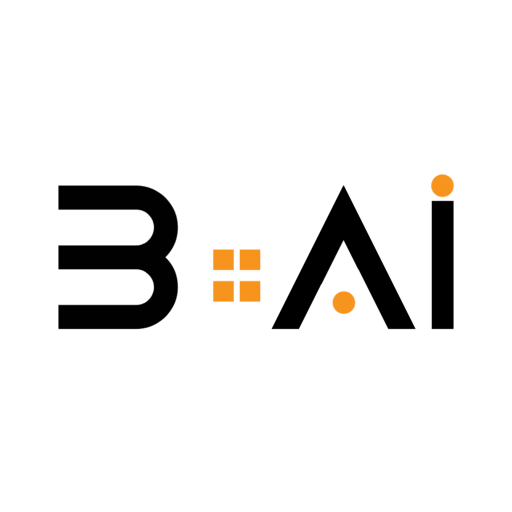Table Of Contents
Introduction to AI in Design
Artificial Intelligence (AI) has become a transformative force in various industries, and the design sector is no exception. The integration of AI in design processes has opened up new avenues for creativity, efficiency, and innovation. Designers are now equipped with powerful tools that can automate mundane tasks, enhance creative output, and streamline workflows. This article delves into the world of AI image tools, highlighting five must-have applications that can revolutionize your design process.
The Power of AI Image Tools
AI image tools leverage machine learning algorithms to analyze and manipulate visual data. These tools can perform tasks that were once time-consuming and required a high level of expertise. For instance, AI can now generate unique images, enhance photo quality, and even create art that mimics the style of famous painters. reflecting the increasing adoption of these technologies.
The power of AI image tools lies in their ability to learn and adapt. They can analyze vast amounts of data to identify patterns and make predictions, enabling designers to create more personalized and impactful visuals. Moreover, these tools can significantly reduce the time spent on repetitive tasks, allowing designers to focus on more strategic and creative aspects of their work. As a result, AI image tools are not just enhancing the quality of designs but also transforming the overall design process.
Tool 1: Enhancing Creativity with DeepArt
DeepArt is an AI-powered tool that uses neural networks to transform photos into artworks. Inspired by the styles of famous artists like Van Gogh and Picasso, DeepArt allows designers to create unique and visually stunning images. The tool analyzes the content and style of the input image and applies the chosen artistic style to generate a new image.
One of the key benefits of DeepArt is its ability to enhance creativity. By providing designers with a wide range of artistic styles to choose from, DeepArt encourages experimentation and innovation. For example, a designer working on a marketing campaign can use DeepArt to create eye-catching visuals that stand out from the competition. According to a study by Adobe, 71% of marketers believe that AI will be essential for their creative processes in the next five years.
DeepArt also offers a user-friendly interface, making it accessible to designers of all skill levels. Users can simply upload an image, select an artistic style, and let the AI do the rest. This ease of use, combined with the tool’s powerful capabilities, makes DeepArt a valuable addition to any designer’s toolkit.
Tool 2: Streamlining Workflow with Canva’s AI Features
Canva is a popular design platform known for its user-friendly interface and extensive library of templates. Recently, Canva has integrated AI features to further streamline the design process. These features include AI-powered design suggestions, automated resizing, and background removal.
One of the standout features of Canva’s AI is its design suggestions. The tool analyzes the content and layout of a design and provides recommendations for improvements. This can be particularly useful for designers working on tight deadlines, as it allows them to quickly refine their designs and ensure they meet high standards.
Another powerful feature is automated resizing. Canva’s AI can automatically adjust the dimensions of a design to fit different platforms, such as social media, print, and web. This eliminates the need for manual resizing and ensures that designs are optimized for each platform. Additionally, Canva’s background removal tool uses AI to accurately remove backgrounds from images, saving designers time and effort.
Tool 3: Perfecting Photos with Adobe Sensei
Adobe Sensei is an AI and machine learning platform integrated into Adobe’s suite of creative tools, including Photoshop, Illustrator, and Lightroom. Sensei enhances photo editing by automating complex tasks and providing intelligent recommendations. For instance, it can automatically adjust lighting, remove blemishes, and even suggest creative edits.
One of the key advantages of Adobe Sensei is its ability to improve photo quality. The tool uses AI to analyze images and make precise adjustments, resulting in professional-quality photos.
Adobe Sensei also offers advanced features such as content-aware fill and object recognition. Content-aware fill allows designers to seamlessly remove unwanted elements from photos, while object recognition can identify and tag objects within an image. These features not only enhance the quality of photos but also streamline the editing process, making it easier for designers to achieve their desired results.
Tool 4: Generating Unique Images with Artbreeder
Artbreeder is an AI-powered platform that allows users to create unique images by blending different visual elements. The tool uses generative adversarial networks (GANs) to combine images and generate new, one-of-a-kind visuals. Users can adjust various parameters, such as color, style, and composition, to create custom images.
One of the main benefits of Artbreeder is its ability to generate unique and diverse images. This can be particularly useful for designers working on projects that require original visuals, such as branding, advertising, and digital art.
Artbreeder also offers a collaborative platform where users can share their creations and collaborate with others. This fosters a sense of community and encourages the exchange of ideas and inspiration. Additionally, the tool’s intuitive interface makes it easy for users to experiment with different visual elements and create unique images.
Tool 5: Automating Edits with Luminar AI
Luminar AI is a photo editing software that uses AI to automate complex editing tasks. The tool offers a range of features, including AI-powered sky replacement, portrait enhancement, and scene optimization. Luminar AI analyzes images and applies intelligent adjustments to enhance their quality and visual appeal.
One of the standout features of Luminar AI is its sky replacement tool. The AI can automatically detect the sky in a photo and replace it with a more visually appealing one. This can dramatically improve the overall look of a photo and save designers time and effort. According to Skylum, the company behind Luminar AI, users can achieve professional-quality edits in a fraction of the time compared to traditional methods.
Luminar AI also offers portrait enhancement features, such as skin smoothing, eye brightening, and facial contouring. These tools use AI to analyze facial features and make precise adjustments, resulting in natural-looking enhancements. Additionally, Luminar AI’s scene optimization feature can automatically adjust lighting, color, and contrast to enhance the overall quality of a photo.
Conclusion: Transforming Your Design Process with AI
The integration of AI in design has revolutionized the way designers work, offering powerful tools that enhance creativity, streamline workflows, and improve the quality of visuals. From DeepArt’s artistic transformations to Canva’s AI-powered design suggestions, Adobe Sensei’s advanced photo editing capabilities, Artbreeder’s unique image generation, and Luminar AI’s automated edits, these tools are transforming the design landscape.
By leveraging AI image tools, designers can achieve professional-quality results in less time and with less effort. These tools not only enhance the creative process but also enable designers to focus on more strategic and innovative aspects of their work. As AI continues to evolve, it is likely that we will see even more advanced and sophisticated tools that further revolutionize the design industry.
In conclusion, embracing AI image tools can significantly enhance your design process, allowing you to create more impactful and visually stunning designs. Whether you are a seasoned designer or just starting out, these tools offer valuable capabilities that can help you stay ahead in a competitive industry. So, why wait? Discover these must-have AI image tools today and revolutionize your designs!