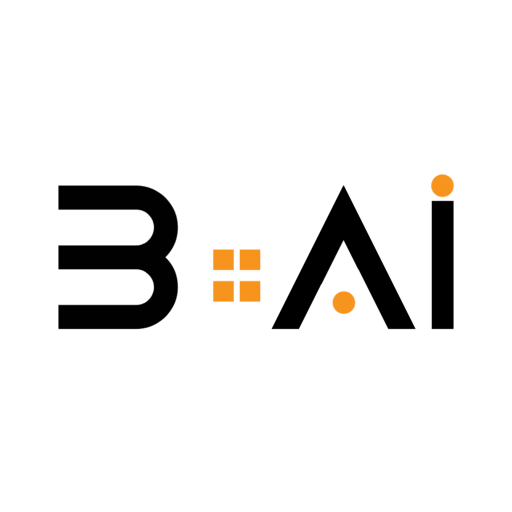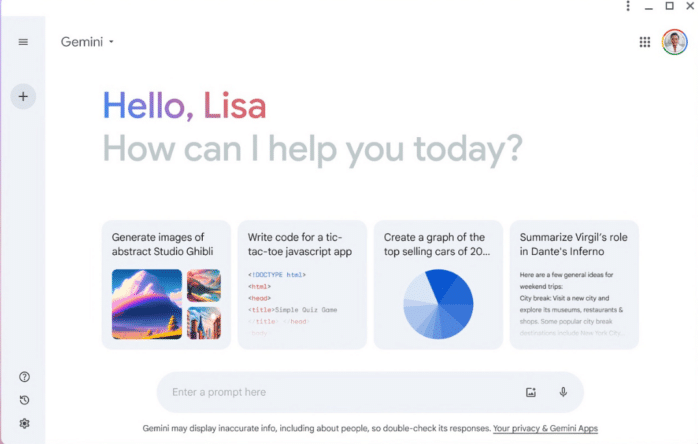Google has rolled out new AI-powered features for the Chromebook Plus devices, such as Writing Assistant, Background Generator, and easy access to the Gemini chatbot.
Chromebook Plus laptops are designed for productivity with minimum specifications requirements.
Google also revealed new models of Chromebook Plus laptops from HP, Acer, and Asus.
Now, Google is adding the Gemini icon to the app shelf on Chromebook devices for easier access.
Users purchasing the new Chromebook Plus will receive a free one-year Google One AI Premium plan.
This plan allows individuals to access Gemini Advanced, store 2 terabytes of information, documents, spreadsheets, presentations, and Gmail.
Earlier this year, Google introduced a writing tool within the Chrome browser to assist with text writing or reformatting anywhere.
The company now offers the ability to rephrase text at the system level through Chromebook Plus devices.
People can select text in PDF files or web pages or web apps to help them reorganize and edit its length.
In addition, Google presents a tool on Chromebook Plus devices allowing users to create screen backgrounds and video conference backgrounds through requested prompts.
Last year, Google also added an AI-supported background generating tool to the Android 14 system.
Chromebook Plus devices also feature an AI-powered magic photo editor in the Google Photos app.
This feature permits you to move selected objects or resize them, with AI tasking renewing the background based on these changes.
Customers of new Chromebooks and current Chromebook users also receive new benefits, as Google simplifies the setup of a new Chromebook device for you.
You can now scan the QR code using your Android phone camera during setup, exchanging basic details between your phone, such as Wi-Fi network information and Google account data.
Chromebook devices also receive useful task integrations in the calendar view. You can open the calendar view from the bottom right and check all task items from Workspace apps.
The company also offers support for recording the screen as a GIF and adds a new control panel for the game that allows setting mobile controls via buttons.
Google is awaiting some upcoming features that will be available on Chromebook devices soon.
Last year, the company introduced a gaming mouse that can be accessed for…
The Gameface Project, allowing the game to be controlled by facial and head movements.
Currently, Google is working on integrating this feature into ChromeOS to enable users to navigate the interface using gestures.
Chromebook devices will also receive summaries for reading websites and documents supported by Gemini. Through this feature, users can ask questions about documents or articles.
Google is introducing a new feature that allows you to continue tasks, like reading an article left open on the Chrome browser on your phone.
The company is also working on a feature related to focus, where the system can choose a task with a timeframe to complete. During this time, the system can activate a “Do Not Disturb” mode to prevent all notifications.